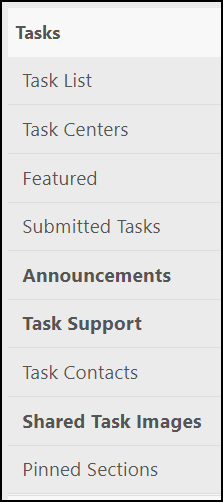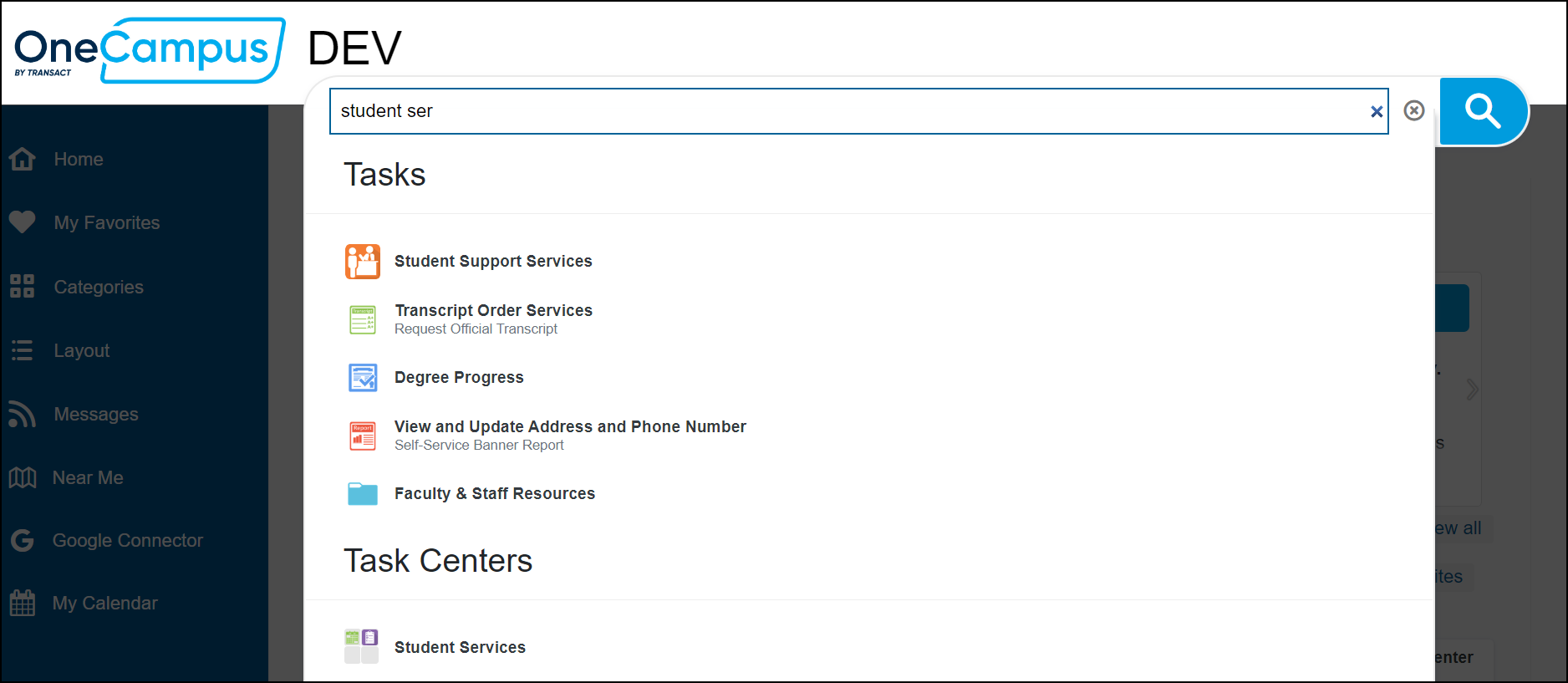A fresh new look for your OneCampus portal
Connectors
Blackboard Connector Enhancement
The Blackboard Connector is easier than ever to use with this new feature. Some Blackboard
instances retain and display courses for many months. Admins can limit the Blackboard
courses displayed to a specified number of months. Enter the months you want
to be displayed in the “Show Courses Accessed Within (months)” box. This new feature lets users see the last year or the current and last semester courses.
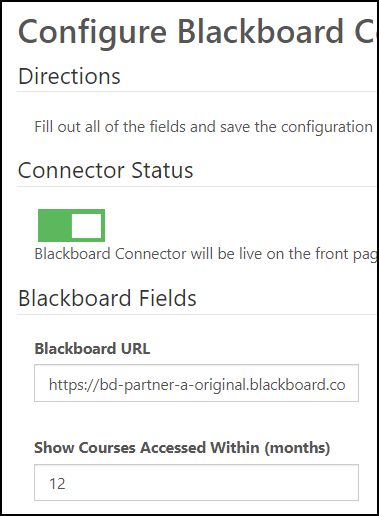
Banner 9 Connector Enhancement
The Banner 9 Connector uses a G ID/number to connect Banner 9 courses to OneCampus. This
enhancement allows admins to change the G ID/number attribute to any other attribute used
by the institution. Don't hesitate to get in touch with us at support@rsmart.com to enable the Banner 9
connector and provide the attribute that passes to the G ID/number. If access to Banner is
needed, customers have to pass this attribute.
Calendar Connector Enhancement
The feature for the new Calendar Connector allows admins to customize the default view for
their users. Users can still change the calendar view if they wish. The default view displays the calendar for a week beginning on Sunday from 7:00 a.m. to 5:00 p.m. daily. The administrator enters the details in the connector in publishing.
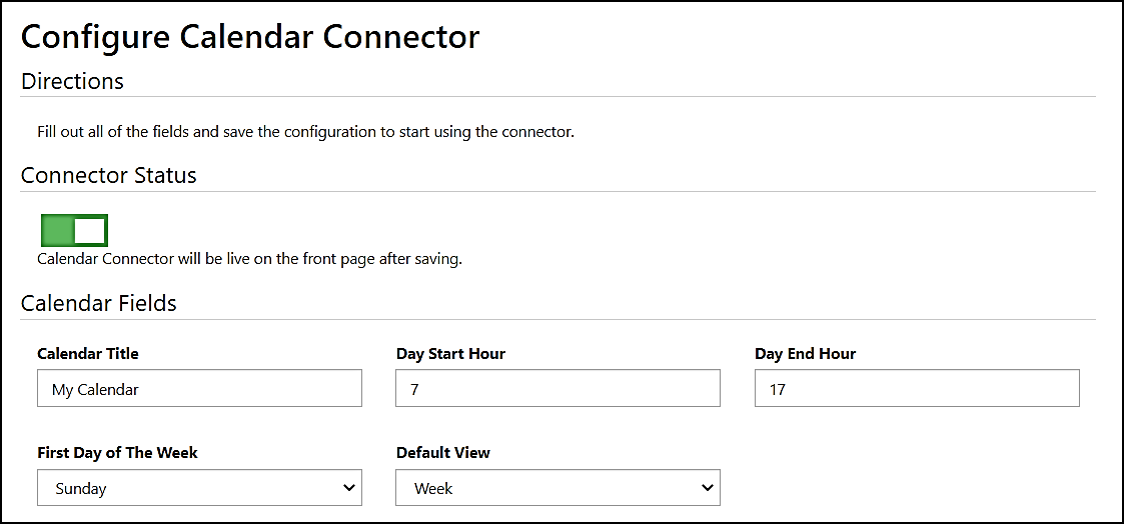
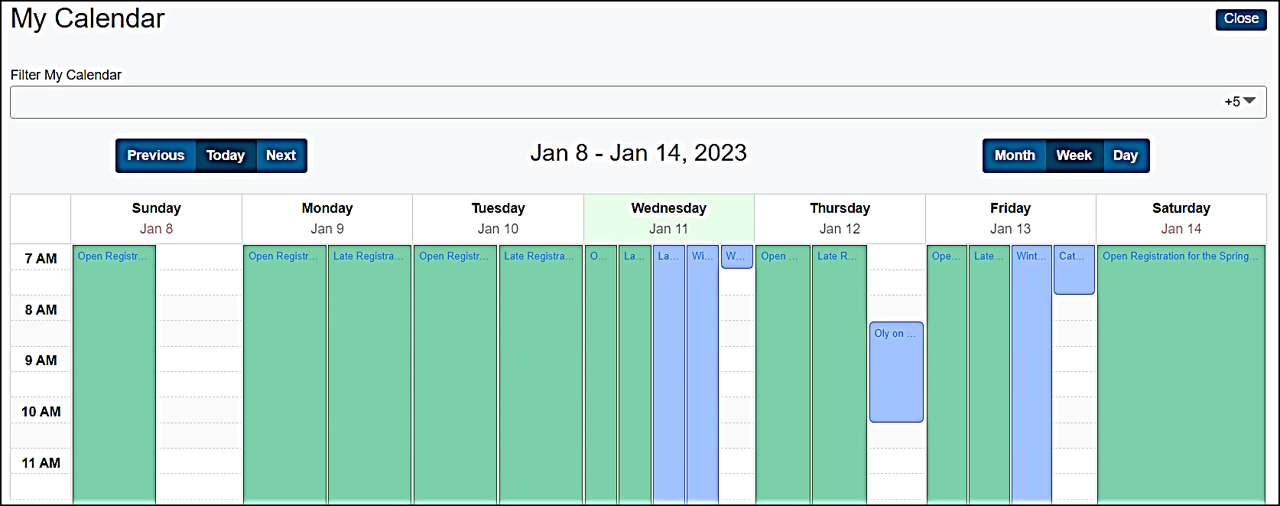
Copy Connector Enhancement
This feature allows administrators to copy Permission Groups from one tenant to another.
Complete the details in the connector and choose Permission Groups from the dropdown.
Click on the green Connect button to populate the list of Permission Groups available or
choose “All” to copy all the Permission Groups from one tenant to another.
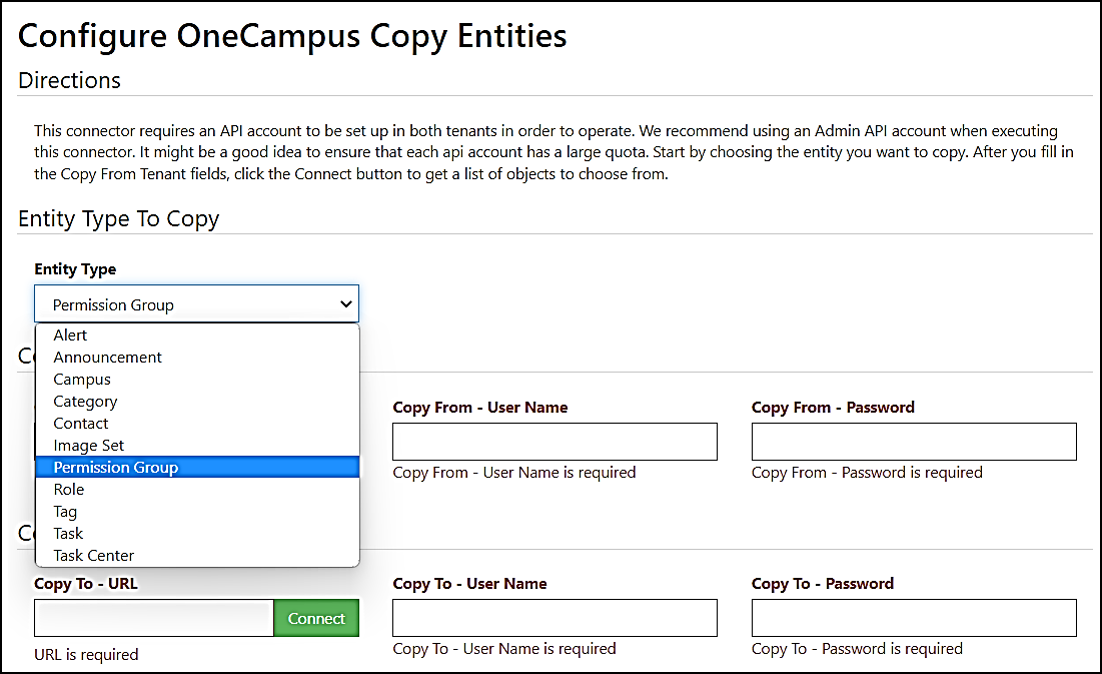
Announcements
Custom Global Announcement Headers
The Announcement module has many new features. Administrators can customize the
headers that are displayed above the carousel Global Announcements as well as the sidebar
Global Announcements. Be sure to enable Global Announcements first in Advanced App Settings.
Then go to Administration>Advanced>App Settings>Headings>Announcement Carousel Header and the
Announcement Sidebar. The same Header can be used for both sections or different Headers for each location.
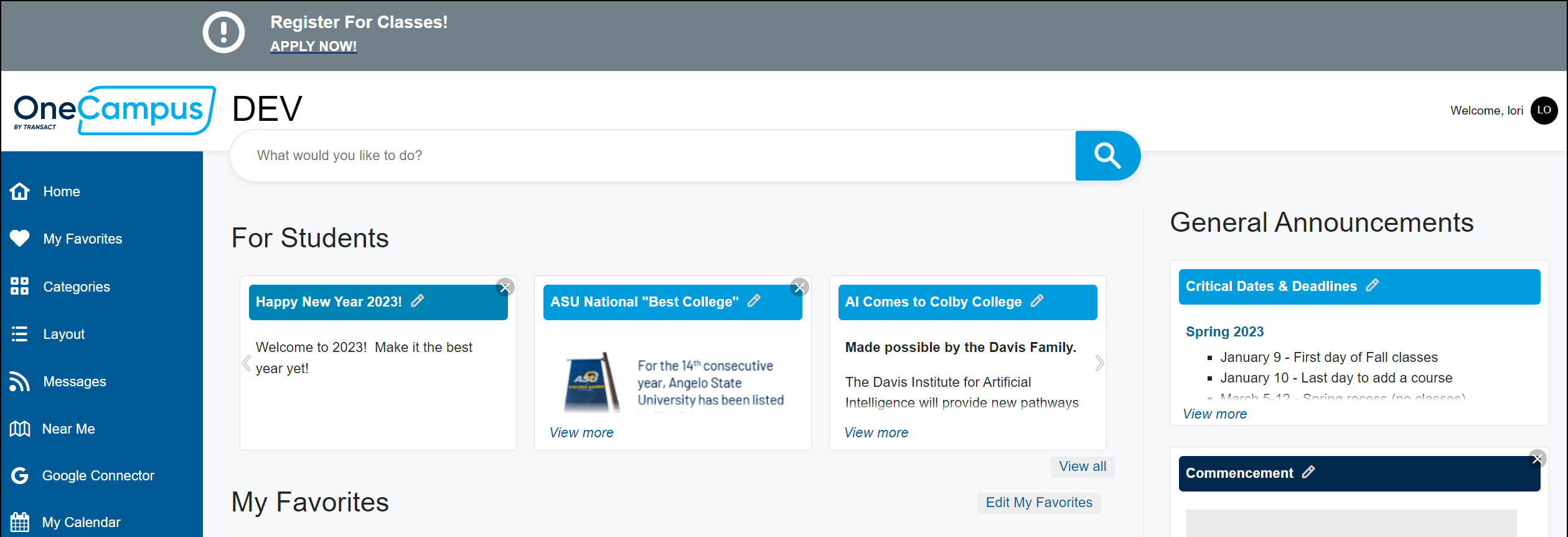
Roles
Role Assignment Map Enhancement
Administrators to set a OneCampus role on user login based on SAML attribute value. This feature allows Administrators to map one SAML attribute to multiple roles like this below:
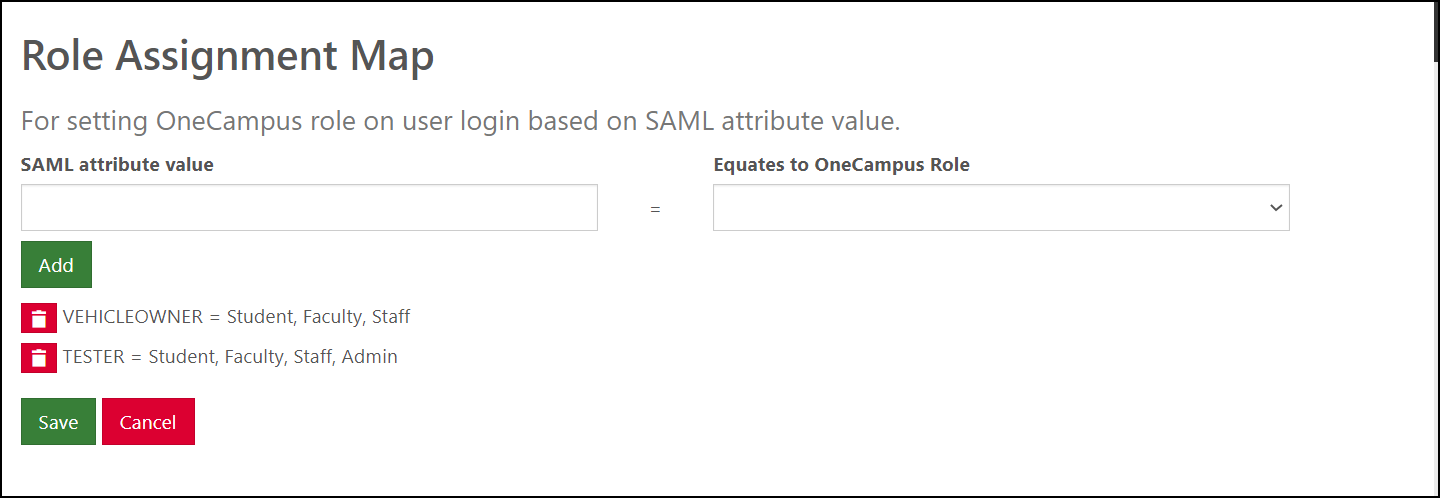
User Profile
Username Displayed During a Stale Session
Occasionally when users log in and out several times a day, a stale session could be displayed.
Since the profile username is displayed, users think they are still logged in but are not.
We removed the username displayed during a stale session to eliminate any confusion.
Permission Groups
Using the Pages Permission in a Permission Group
The Pages permission can be combined with the Publisher permission in a Permission Group.
If the campuses or categories are restricted, the Pages permission also allows the Publisher permissions. Now the Pages permission maintains the restricted campuses and categories regardless of combining it with other permissions.
Search
Search Assist Available
There was a search assist or preview available in OC1. That popular feature is back in
OneCampus. Go to Advanced>App Settings>Search Appearance>Search Assist Enabled.
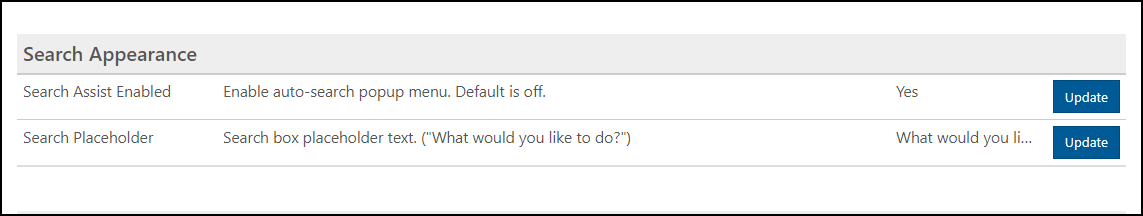
When typing in a search term, like Student Services, a preview box appears with the results.
New Publishing Version 2
Task Support Updated in OC2 Publishing
The Task Support module in Publishing has been updated to reflect the OC2 version
enhancements. All updated modules in Publishing are shown in Bold.